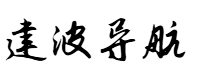介绍
众所周知,Bootstrap是非常受欢迎的前端库,因为其美观的UI以及使用方式的简单而深受广大的前端爱好者的喜爱,但近年来各类前端框架大行其道,要想将Bootstrap尤其是其组件部分很优雅的使用到这些框架不一定很方便,在之前的文章中已经介绍过Vue的实现版本,本文就介绍以下React的版本——Reactstrap
Github
https://reactstrap.github.io/
https://github.com/reactstrap/reactstrap
快速开始
1、安装使用
通过NPM安装reactstrap和对等依赖项
npm install --save reactstrap react react-dom
2、然后导入你需要的组件
import React from 'react';
import { Button } from 'reactstrap';
export default (props) => {
return (
);
};
3、结合creat-react-app使用
npx create-react-app my-app cd my-app npm start
npm install --save bootstrap npm install --save reactstrap react react-dom
然后在index.js中导入:
import 'bootstrap/dist/css/bootstrap.min.css';
在src/App.js文件或您的自定义组件文件中导入所需的reactstrap组件:
import { Button } from 'reactstrap';
现在可以在render方法中定义的组件层次结构中使用导入的reactstrap组件
部分组件介绍
- 消息弹框
This is a primary alert — check it out!
替换color属性:primary、secondary、success、danger、warning、info、light、dark可实现不同效果
- 面包屑
Home Library Data Bootstrap
面包屑无需使用列表标记
- 按钮和按钮下拉框
- 轮播图
{slides}
- 表单组件
- 布局
|
.col |
.col .col .col .col |
.col-6 .col-sm-4 .col-6 .col-sm-4 .col-sm-4 |
.col-sm-6 .order-sm-2 .offset-sm-1 |
.col-sm-12 .col-md-6 .offset-md-3 |
.col-sm-auto .offset-sm-1 .col-sm-auto .offset-sm-1
- 模态对话框
Modal title 内容 {' '}
- 进度条
- Tab选项卡
|
Tab 1 Contents
|
Special Title Treatment With supporting text below as a natural lead-in to additional content. Special Title Treatment With supporting text below as a natural lead-in to additional content.
- Toasts
Reactstrap This is a toast on a secondary background — check it out!
总结
reactstrap的出现让喜欢bootstrap的小伙伴不用自己去实现一套组件了,可以直接使用reactstrap,节省了事件,提高了生产效率,enjoy it!