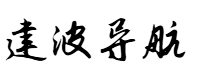进入我的主页,查看更多CSS的分享!
首先呢,先去看文档,了解flex是什么,这里不做赘述。
当然,可以看下面的代码示例,辅助你理解。
一、row
将子元素在水平方向进行布局:
1. 垂直方向靠顶部,水平方向靠左侧
.row-ll {
display: flex;/* 定义flex */
flex-direction: row;/* 默认值*/
align-items: flex-start;/* 默认值*/
justify-content: flex-start;/* 默认值*/
}示例:
我是div
![]() text
text
2. 垂直方向靠顶部,水平方向居中
.row-lc {
display: flex;
flex-direction: row;
align-items: flex-start;
justify-content: center;
}3.垂直方向靠顶部,水平方向两端对齐
.row-lsb {
display: flex;
flex-direction: row;
align-items: flex-start;
justify-content: space-between;
}4. 垂直方向靠顶部,水平方向平均分隔(中间间隔的宽度为两边间隔宽度的2倍)
.row-lsa {
display: flex;
flex-direction: row;
align-items: flex-start;
justify-content: space-around;
}5. 垂直方向靠顶部,水平方向平均分隔(间隔距离相等)
.row-lse {
display: flex;
flex-direction: row;
align-items: flex-start;
justify-content: space-evenly;
}6. 垂直方向靠顶部,水平方向靠右侧
.row-le {
display: flex;
flex-direction: row;
align-items: flex-start;
justify-content: flex-end;
}7. 垂直方向可以设置为:靠顶部、居中、靠底部
前面6个是(垂直方向)靠顶部的效果,且(垂直方向)居中、靠底部的代码类似,如下:
/* 垂直方向居中,水平方向靠左侧 */
.row-cl {
display: flex;
flex-direction: row;
align-items: cenetr;
justify-content: flex-start;
}
/* 垂直方向居中,水平方向居中 */
.row-cc {
display: flex;
flex-direction: row;
align-items: cenetr;
justify-content: cenetr;
}
/* 垂直方向居中,水平方向平均间隔(中间间隔的宽度为两边间隔宽度的2倍) */
.row-csa {
display: flex;
flex-direction: row;
align-items: cenetr;
justify-content: space-around;
}
/* 垂直方向居中,水平方向两端对齐 */
.row-csb {
display: flex;
flex-direction: row;
align-items: cenetr;
justify-content: space-between;
}
/* 垂直方向居中,水平方向平均间隔(间隔距离相等) */
.row-cse {
display: flex;
flex-direction: row;
align-items: cenetr;
justify-content: space-evenly;
}
/* 垂直方向居中,水平方向靠右侧 */
.row-ce {
display: flex;
flex-direction: row;
align-items: cenetr;
justify-content: flex-end;
}/* 垂直方向居底部,水平方向靠左侧 */
.row-el {
display: flex;
flex-direction: row;
align-items: flex-end;
justify-content: flex-start;
}
/* 垂直方向居底部,水平方向居中 */
.row-ec {
display: flex;
flex-direction: row;
align-items: flex-end;
justify-content: cenetr;
}
/* 垂直方向居底部,水平方向平均间隔 */
.row-esa {
display: flex;
flex-direction: row;
align-items: flex-end;
justify-content: space-around;
}
/* 垂直方向居底部,水平方向两端对齐 */
.row-esb {
display: flex;
flex-direction: row;
align-items: flex-end;
justify-content: space-between;
}
/* 垂直方向居底部,水平方向平均间隔 */
.row-ese {
display: flex;
flex-direction: row;
align-items: flex-end;
justify-content: space-evenly;
}
/* 垂直方向居底部,水平方向靠右侧 */
.row-ee {
display: flex;
flex-direction: row;
align-items: flex-end;
justify-content: flex-end;
}二、column
将子元素在垂直方向进行布局:
1. 垂直方向靠顶部,水平方向靠左侧
.col-ll {
display: flex;
flex-direction: column;
align-items: flex-start;
justify-content: flex-start;
}2. 垂直方向靠居中,水平方向靠左侧
.col-lc {
display: flex;
flex-direction: column;
align-items: flex-start;
justify-content: center;
}3. 垂直方向两端对齐,水平方向靠左侧
.col-lsb {
display: flex;
flex-direction: column;
align-items: flex-start;
justify-content: space-between;
}
4. 垂直方向平均间隔(中间间隔的宽度为两边间隔宽度的2倍),水平方向靠左侧
.col-lsa {
display: flex;
flex-direction: column;
align-items: flex-start;
justify-content: space-around;
}
5. 垂直方向平均间隔(间隔距离相等),水平方向靠左侧
.col-lse {
display: flex;
flex-direction: column;
align-items: flex-start;
justify-content: space-evenly;
}
6. 垂直方向靠底部,水平方向靠左侧
.col-le {
display: flex;
flex-direction: column;
align-items: flex-start;
justify-content: flex-end;
}7. 水平方向可以设置为:靠顶部、居中、靠底部
前面6个是(水平方向)靠顶部的效果,且(水平方向)居中、靠底部的代码类似,如下:
/* 垂直方向靠顶部,水平方向居中 */
.col-cl {
display: flex;
flex-direction: column;
align-items: center;
justify-content: flex-start;
}
/* 垂直方向居中,水平方向居中 */
.col-cc {
display: flex;
flex-direction: column;
align-items: center;
justify-content: center;
}
/* 垂直方向平均间隔,水平方向居中 */
.col-csa {
display: flex;
flex-direction: column;
align-items: center;
justify-content: space-around;
}
/* 垂直方向两端对齐,水平方向居中 */
.col-csb {
display: flex;
flex-direction: column;
align-items: center;
justify-content: space-between;
}
/* 垂直方向平均间隔,水平方向居中 */
.col-cse {
display: flex;
flex-direction: column;
align-items: center;
justify-content: space-evenly;
}
/* 垂直方向靠底部,水平方向居中 */
.col-ce {
display: flex;
flex-direction: column;
align-items: center;
justify-content: flex-end;
}/* 垂直方向靠顶部,水平方向靠底部 */
.col-cl {
display: flex;
flex-direction: column;
align-items: flex-end;
justify-content: flex-start;
}
/* 垂直方向居中,水平方向靠底部 */
.col-cc {
display: flex;
flex-direction: column;
align-items: flex-end;
justify-content: center;
}
/* 垂直方向平均间隔,水平方向靠底部 */
.col-csa {
display: flex;
flex-direction: column;
align-items: flex-end;
justify-content: space-around;
}
/* 垂直方向两端对齐,水平方向靠底部 */
.col-csb {
display: flex;
flex-direction: column;
align-items: flex-end;
justify-content: space-between;
}
/* 垂直方向平均间隔,水平方向靠底部 */
.col-cse {
display: flex;
flex-direction: column;
align-items: flex-end;
justify-content: space-evenly;
}
/* 垂直方向靠底部,水平方向靠底部 */
.col-ce {
display: flex;
flex-direction: column;
align-items: flex-end;
justify-content: flex-end;
}三、更多属性
菜鸟教程(
https://www.runoob.com/css3/css3-flexbox.html)
四、代码太多了也有重复,好乱啊
我参考了vuetify的预置css,flex.css可以这么写:
.d-flex {
display: flex;
}
.flex-row {
flex-direction: row;
}
.flex-wrap {
flex-wrap: wrap;
}
.flex-wrap-reverse {
flex-wrap: wrap-reverse;
}
.flex-row-reverse {
flex-direction: row-reverse;
}
.flex-column {
flex-direction: column;
}
.flex-column-reverse {
flex-direction: column-reverse;
}
.align-start {
align-items: flex-start;
}
.align-center {
align-items: center;
}
.align-end {
align-items: flex-end;
}
.justify-start {
justify-content: flex-start;
}
.justify-center {
justify-content: center;
}
.justify-space-around {
justify-content: space-around;
}
.justify-space-between {
justify-content: space-between;
}
.justify-space-evenly {
justify-content: space-evenly;
}示例:
垂直居中,水平居中
垂直居中,水平两端对齐
有补充请在评论区留言。